How to connect TKB Game via Metamask
Supporting Wallet Plugin: Metamask
1. MetaMask is an Ethereum-based plug-in wallet that can be used on browsers as follow:
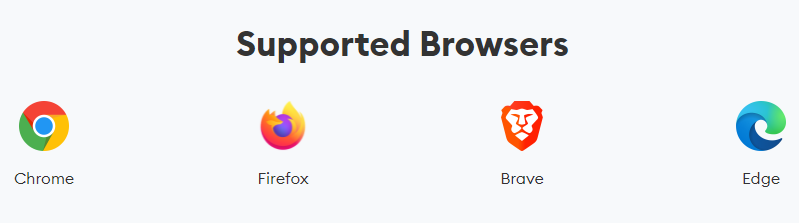
Download: https://metamask.io/download.html
2. Launch MetaMask for Chrome - Click on 【Import Wallet】 for an existing account.
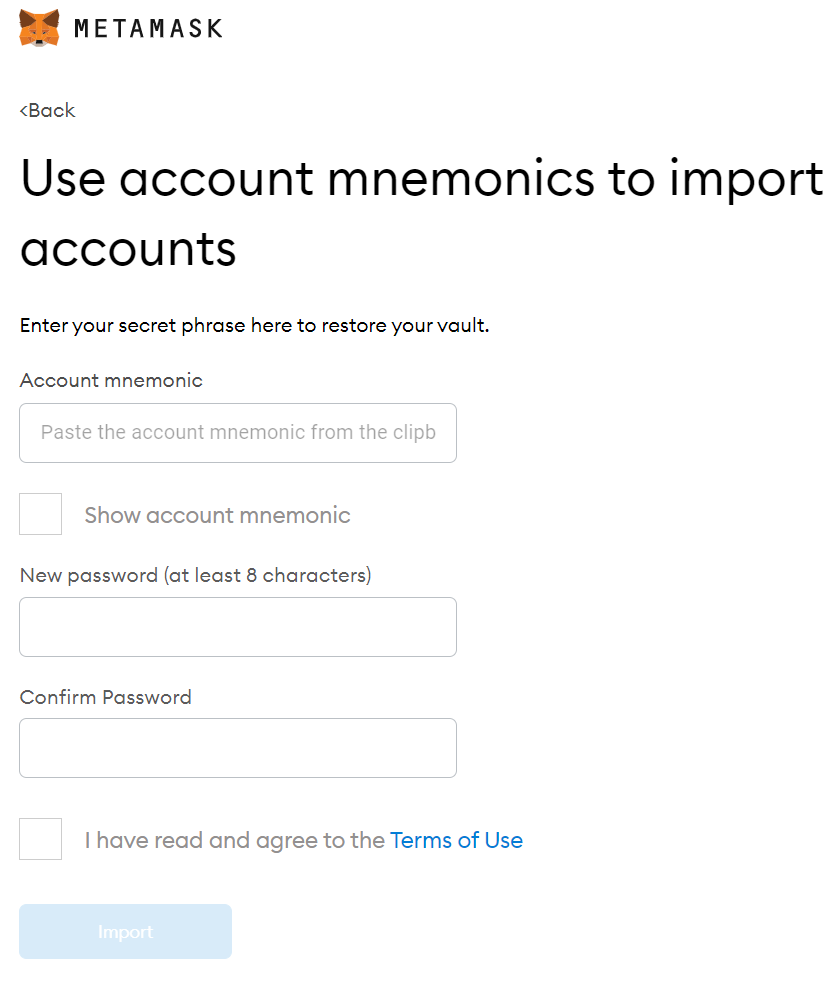
3. Paste the account mnemonic of your BSC account – Create a new password – Click on 【Import】 – DONE
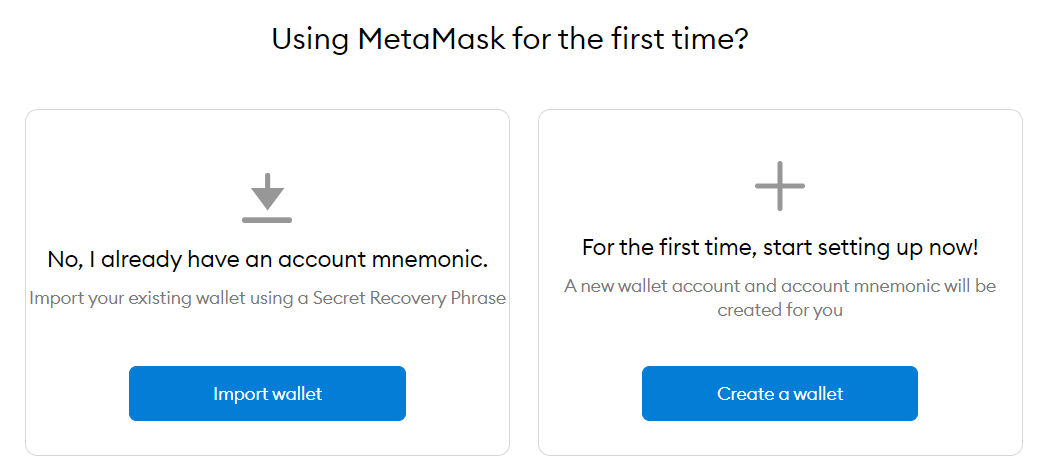
4. The default internet is Ethereum main network. Click on 【Custom RPC】 and switch to BSC.
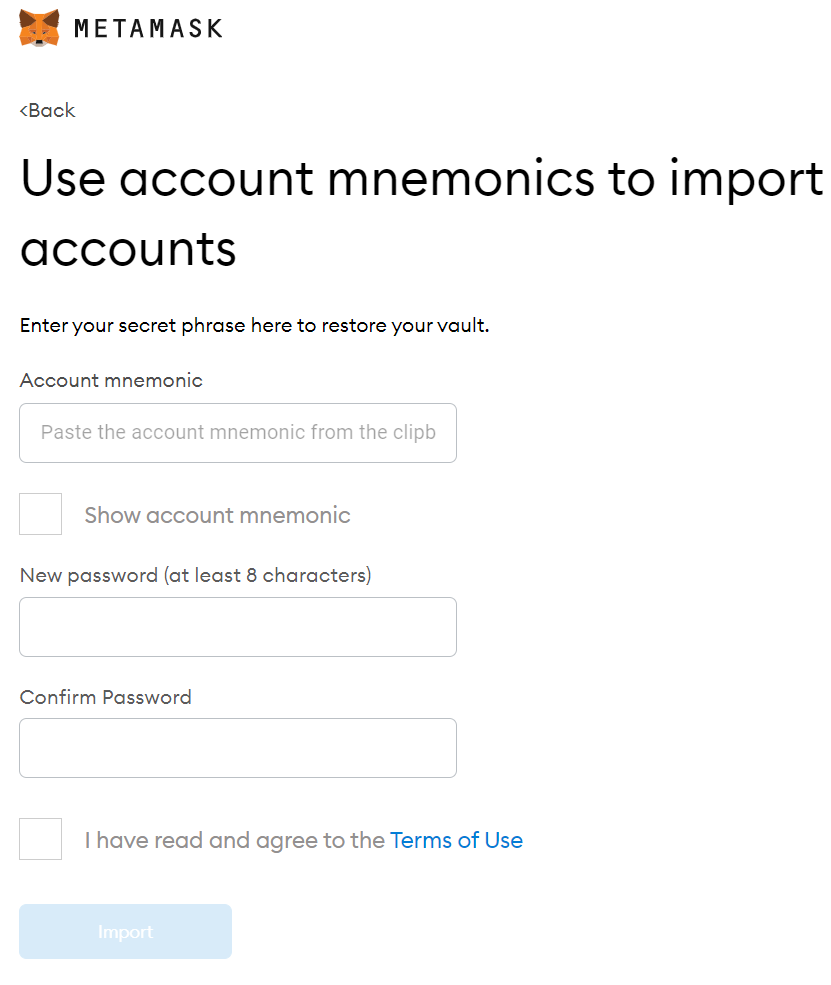
5. Fill in following information– Click on 【save】 - DONE
Network Name: Binance Smart Chain
New RPC URL: https://bsc-dataseed.binance.org/
ChainID: 56
Symbol: BNB
Block Explorer URL: https://bscscan.com
Network Name: Binance Smart Chain
New RPC URL: https://bsc-dataseed.binance.org/
ChainID: 56
Symbol: BNB
Block Explorer URL: https://bscscan.com
6. Visit The Killbox Game at http://tkb.thekillboxgame.com/ – Choose your account in MetaMask to connect
7. Click on [Connect] and you can connect to your address.
Withdraw will be available when on-chain version is released in December. Stay tuned!